When we buy a Xiaomi Mi 10 phone we get a locked bootloader. You cannot Root the device and you cannot install any custom recovery. There are a lot of benefits of unlocking the bootloader of your smartphone. How to Unlock Xiaomi Mi 10 Bootloader is explained in this article in detail.
Users are prohibited from modifying the software of their devices by locked bootloaders. It is possible to easily unlock the bootloader of the Xiaomi Mi 10. Following that, users can then go ahead and root the phone, install Magisk, and install custom ROMs.
Unlocking the Xiaomi Mi 10 Bootloader
For android smartphones like Xiaomi Mi 10, a bootloader is a program that loads an operating system kernel for further execution. However, it does not execute programs that are not part of the boot loader. It’s a small piece of code that initiates the start-up process of a computer or a phone in this case.
In simple terms, for Xiaomi Mi 10, Unlocking the bootloader is the process of enabling the user to flash a custom image onto the device’s operating system. This process differs from operating system to operating system. Just to let you know, a lot of custom ROMs support the Google Camera Port for any device.
The process of unlocking the bootloader of a Xiaomi Mi 10 allows users to root the device, or flash a custom ROM or flash MODs. The process of unlocking the bootloader of a Xiaomi Mi 10 is similar to the process of unlocking the bootloader of any other Android device.
Note: Unlocking the Bootloader can be a very risky job. Unlocking the Bootloader of any Android Smartphone especially Xiaomi Mi 10 will void the warranty and if any problem arises in the device after unlocking the bootloader, the company will not take any responsibility
Before you start Unlocking the Bootloader on the Xiaomi Mi 10
There are a few prerequisites to unlocking the bootloader of the Xiaomi Mi 10. These are listed below.
- Install USB and ADB drivers for the Xiaomi Mi 10 on Windows.
- Developer Options and USB Debugging should be ENABLED. Your computer can interact with Xiaomi Mi 10 this way.
- If you don’t want to lose your data, back up everything on Xiaomi Mi 10.
Steps to Unlocking the Bootloader of Xiaomi Mi 10
- Open your Settings menu after unlocking Xiaomi Mi 10.
- Access Developer Options in Settings. A list of options will be displayed.
- The option “OEM unlocking” can be found. This will allow the bootloader to be unlocked.
- Enable OEM unlocking by tapping the toggle.
- Hold down the power button. The phone will shut down when you tap Power off.
- Use a USB cable to connect Xiaomi Mi 10 to your computer.
- On your computer, open CMD/Powershell and run the following command: adb reboot bootloader Check the phone’s communication with the computer by entering the following command: fastboot devices
- The terminal will return something if it has been successful in communicating with the phone. You can now run the following command: fastboot flashing unlock
- On Xiaomi Mi 10’s screen, you will see two options once you enter the unlocking command. Select Unlock the bootloader.
- Confirm your selection by pressing the Power button.
How to restore the bootloader after unlocking?
While unlocking Xiaomi Mi 10, people tend to mess up when they try doing this extraordinary thing.
Although flashing the stock ROM can solve the problem in most cases, there are situations where you may want to re-lock the bootloader. If you’re not sure which method to use or you’re encountering a new problem, it’s best to consult the official Xiaomi forum.
Here’s a list of steps to help you with the process:
- Download the stock ROM for Xiaomi Mi 10 from the official Xiaomi forum.
- Extract the compressed file and transfer the IMG file to the root directory of your SD card.
- Turn off the phone and boot into the fastboot mode by pressing the power button + volume down button.
- In the fastboot interface, connect the phone to the PC using the USB cable.
- When the phone which is in this case, Xiaomi Mi 10, is connected, type fastboot devices in the command prompt window.
- Type in fastboot flash unlocktoken Unlock_code.bin in the command prompt window and then hit enter.
- For example, if the bootloader unlock token is 23IFRT23, type the following command: fastboot flash unlocktoken 23IFRT23 Unlock_code.bin
- Wait for the process to complete and then reboot the phone by typing fastboot reboot in the command prompt window.
Congratulations, you have successfully restored the bootloader for Xiaomi Mi 10 using the steps provided above.
Conclusion
We hope this article on how to unlock the Xiaomi Mi 10 bootloader was helpful. We are working continuously to improve our website and provide you with the latest updates and news.
You can share your feedback about Xiaomi Mi 10 with us in the comments section below. If you have any queries, please contact us using the contact us page. Thank you for visiting our website.
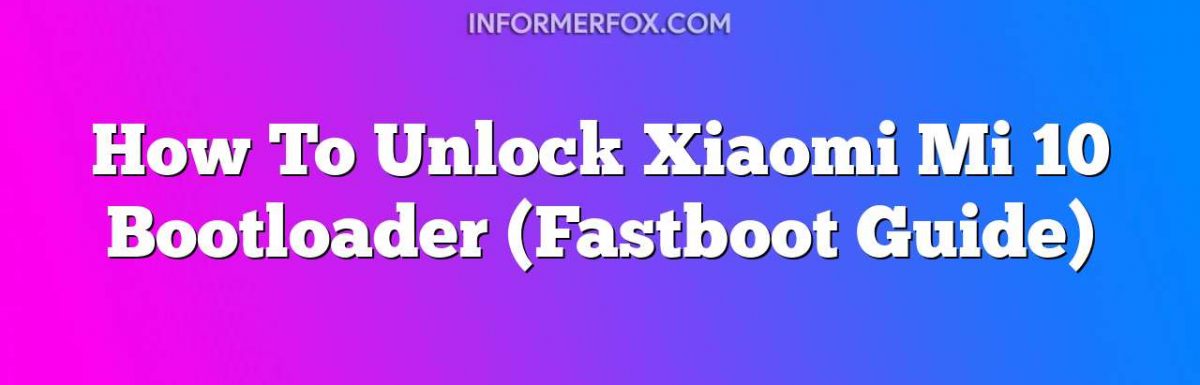
Leave a Reply