ADB Drivers for Android are required in order to perform tasks like flashing a custom ROM, Recovery, or modifying the firmware on your android device. It is impossible that you have not heard about ADB drivers and Fastboot if you did not perform the tasks mentioned above.
If you are into Custom ROMs, Bootloader Unlocking, and such stuff, ADB and Fastboot are something you must have on your device. These are the most basic pre-requisites in order to do such stuff. Here, we have mentioned the easiest way to install ADB and Fastboot on any Android Device.
Installing ADB Drivers & Fastboot on any Android Device using Tools
You don’t need those huge ADB tools these days. Thanks to various developers, you can now install ADB and Fastboot using any of these two simple tools. Check the tools added below.
#1 Minimal ADB and Fastboot (Latest Version)
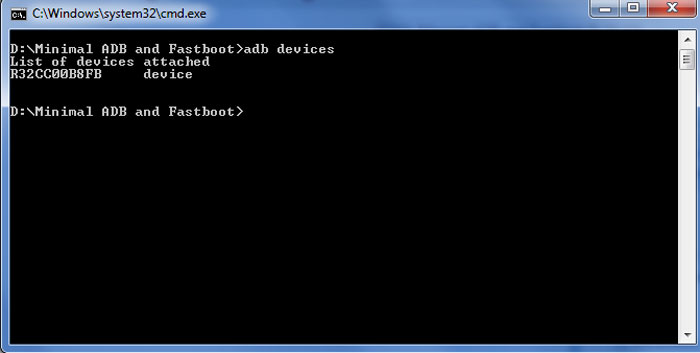
Yes, the name itself tells about this tool. This ADB tool is minimal and that’s what you need. You don’t need to stuff your device with complex programs. Here is the full thread on XDA.
Small in size, the whole package is only 2 MB in size. Android SDK tools are about 90MB in size, whereas the entire Android SDK package is more than 400MB. It is therefore most appropriate to install Fastboot and ADB using this tool.
Download Minimal ADB and Fastboot v1.4.3
Following is the download link for Minimal ADB and Fastboot v1.4.3
Minimal ADB and Fastboot v1.4.3.exe
Download Minimal ADB and Fastboot v1.4.3 Portable
Following is the download link for Minimal ADB and Fastboot v1.4.3 Portable Version
Minimal ADB and Fastboot v1.4.3 Portable.zip
Steps to Install Minimal ADB & Fastboot
- Activate USB debugging and install your phone’s USB drivers
- Run the .exe file after downloading the tool from the link above.
- Install the tool in the desired location.
- You can create a shortcut to the program on your desktop.
- Get the tool installed.
- By clicking on the icon, you can launch the tool on the desktop.
#2 15 Seconds ADB Installer
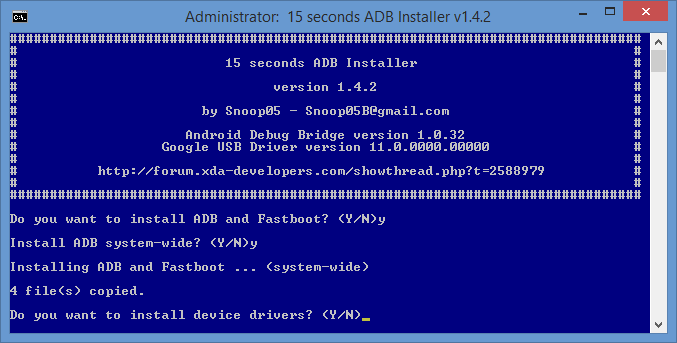
This is just another great tool to install ADB Drivers and Fastboot on Android devices. Here is the full XDA Thread for this tool. The tool can install ADB drivers in 15 seconds. Installing the drivers doesn’t require downloading the entire Android SDK.
Download 15 Seconds ADB Installer Latest Version
Download 15 Seconds ADB Installer.exe
Steps to Install
- Run the .exe file after downloading the tool.
- You will be asked to install three things:
- ADB and Fastboot
- ADB system-wide
- Drivers
- Press the “Y” key to select Yes and install or “N” to skip it for these options
- Within 15 Seconds, all the required files will be installed.
You have successfully installed 15 Seconds ADB Installer using the steps provided above.
Final Words
With this connection, you can safely install custom ROMs, kernels and send commands from your PC to your phone. For apps like Google Camera, you need these ADB Drivers to unlock certain features.
Nevertheless, if you are serious about learning how to develop and how Android apps work, you should install the full SDK. Due to its 400 MB size, the full SDK has many more features.

Leave a Reply