You can format an external hard drive for use with a Mac using Apple’s Disk Utility program.
To do so, open Disk Utility (the program icon looks like a hard drive with a spiral on it), select the external drive you want to format from the left-hand side of the window, click the Erase button, and then select FAT32 or exFAT format from the drop-down menu.
Click Erase and follow the prompts.
Can any external hard drive be formatted for Mac?
If you have an external hard drive that you want to use with a Mac, you need to format it with a file system that the Mac can read.
The supported file systems are Apple File System (APFS), Mac OS Extended (HFS+), MS-DOS (FAT), and exFAT. You can use the Erase function in Disk Utility to format the storage drive to your needed format.
What format should I use for my Mac external hard drive?
Apple File System (APFS) is optimized for the Flash/SSD storage used in recent Mac computers, but can also be used with older systems that have hard disk drives (HDDs) and external, direct-attached storage. macOS 10.13 or later supports APFS for both bootable and data volumes.
The best format for a Mac external hard drive
There are two primary file system formats that you can choose from when formatting a drive for use with a Mac – APFS and Mac OS Extended (Journaled). Both of these formats have their own advantages and disadvantages, so it’s important to choose the one that best suits your needs.
APFS is the default file system for Mac computers using macOS 10.13 or later. It features strong encryption, space sharing, snapshots, fast directory sizing, and improved file system fundamentals.
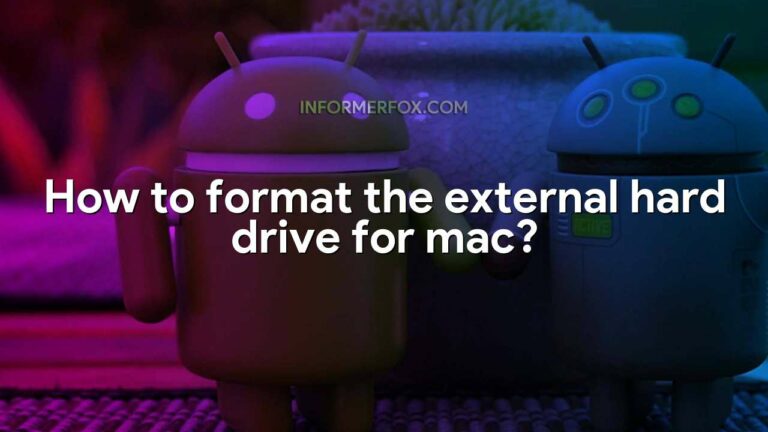
However, it is not compatible with older versions of macOS or with non-Apple devices such as Windows PCs. Mac OS Extended (Journaled) is a more traditional file system format that has been used by Macs for many years.
It is compatible with all versions of macOS and with other devices such as Windows PCs. It offers good performance and reliability but does not include some of the advanced features found in APFS.
- How to Remove Bloatware in Redmi 9C (2 Ways No Root) - 22/07/2024
- How to Remove Bloatware in TECNO F2 (2 Ways No Root) - 22/07/2024
- How to Remove Bloatware in Realme X (2 Ways No Root) - 22/07/2024

Leave a Reply