The SIM Not Provisioned MM2 error generally indicates that your phone is not able to communicate with your carrier’s servers. This can happen for a number of reasons, but the most common are listed below:
- The SIM card hasn’t been activated by your carrier.
- The SIM card has been deactivated by your carrier.
- The SIM card isn’t compatible with your carrier’s network.
- There’s an issue with your carrier’s network that’s preventing communication with your phone.
If you’re seeing the SIM Not Provisioned MM2 error, we recommend reaching out to your carrier for further assistance. They’ll be able to help you determine the cause and get things up and running again.
Why does my phone say SIM not provisioned mm 2?
There could be a few reasons why your phone is saying SIM not provisioned mm 2. The main reason is likely because your SIM card isn’t activated or it’s suspended from your service provider.
If you just bought a new SIM card, you might see this error because you’ll need to activate it first. In some cases, your cell phone might not be picking up the SIM card at all.
If you’re seeing this error, try checking with your service provider to see if your SIM card is properly activated. If it is, then there might be an issue with your phone itself and you should reach out to the manufacturer for assistance.
How do I register my SIM card on a network?
After you purchase a SIM card, you’ll need to register it on a network. The process is different for each network, but usually, you’ll need to provide some ID and proof of address.
In some cases, you may also need to top up your account before you can activate the SIM. Once the registration is complete, you should be able to use your SIM card for voice and data services.
How do you fix the ‘sim not provisioned’ error?
If your SIM card is not provisioned, there are a few things you can do to fix the problem:
- Update Carrier Services. This will ensure that you have the most up-to-date information for your carrier.
- Enable and Disable Airplane Mode. This will reset your connection to the network and may solve the problem.
- Restart Your Phone. A simple restart may be all that is needed to fix the problem.
- Correctly Insert the SIM Card. Make sure that the SIM card is inserted correctly into the phone.
- Activate Your SIM Card. If you have a new SIM card, it may need to be activated before it will work properly.
- Contact Your Carrier or Network Provider. If none of these solutions work, you may need to contact your carrier or network provider for further assistance.
What does SIM not provisioned mm#2 mean?
The message “SIM not provisioned for the voice” means that you cannot make voice calls. The most common reason for this is that your line has become disconnected from your carrier account.
How do I register my SIM card to my network?
To register your SIM card to your network, you will need to follow the steps in the video linked below. In summary, you will need to insert your SIM card into your phone, turn on your phone, and then go to your Settings menu.
From there, you will want to select the option for More networks or Cellular networks. Once you are in that menu, you should select the option to Register now or activate this device. You may be prompted to enter some personal information, such as your name and address.
After you have provided all of the required information, you will likely be asked to confirm your registration. At that point, your SIM card should be registered to your network and you should be able to use it without any issues.
Why does my SIM say not provisioned?
It’s possible that your SIM card hasn’t been authorized to work on your carrier’s network. If you had activated your SIM card before on the same phone, something else might be the issue.
What does SIM not provisioned mm 2 mean on Android?
There are a few reasons why you might see the error SIM not provisioned MM#2 on your Android phone. The most common reason is that your SIM card isn’t activated or has been suspended by your service provider. If you just bought a new SIM card, you may need to activate it before you can use it. Another possibility is that your phone isn’t picking up the SIM card. This could be because the SIM card is damaged or inserted incorrectly. If you’re still seeing the error after trying these things, you may need to contact your service provider for help.
How do I fix SIM not provisioned mm 2?
The SIM Not Provisioned MM#2 error usually occurs when the card is not properly inserted into the phone or when it is not activated. If you see this error, try reinserting the SIMcard or activating it again. You may also need to ask for a new SIM card from your service provider.
How do I activate my SIM provisioned?
If you have a SIM card that came with your phone and you need to activate it, there are a few things you can try. First, make sure that you have the latest carrier services app installed on your phone. This will ensure that you’re able to connect to your carrier’s network.
Next, enable and disable airplane mode on your phone. This will toggle all radio signals on your device, which may help reset your connection.
Finally, restart your phone. This will give all of your apps and services a fresh start, which could fix any issues you were having. If none of these steps work, you may need to contact your carrier or network provider to get a new SIM card.
How do I activate my SIM not provisioned?
This question is already answered above. Check that.
What does SIM card not provisioned mm2 mean?
The SIM card not provisioned mm2 error means that your SIM card has not been authorized to work on your carrier’s network.
This can happen if you’ve just inserted a new SIM card into your phone, or if you’ve recently switched carriers. To fix this, you’ll need to contact your carrier and ask them to activate your SIM card.
What does it mean when it says sim not provisioned mm2?
If you see the “SIM Not Provisioned” error, it means that your SIM card has not been authorized to work on your carrier’s network.
All SIM cards need to be activated before they can be used, but if yours was already activated on a different phone, something else might be the issue.
If you’re having trouble activating your SIM card, contact your carrier for help. They may be able to provide a new SIM card or help you troubleshoot the problem.
How do I activate SIM service?
The process of activating SIM service will vary depending on your network service provider. However, in general, you will need to contact your network service provider and make sure that the SIM ID on the card matches the SIM ID in your account with the service provider.
Once your account has been updated, you can insert the SIM into your phone. It is important to restart your phone after inserting the SIM in order for the activation process to complete fully.
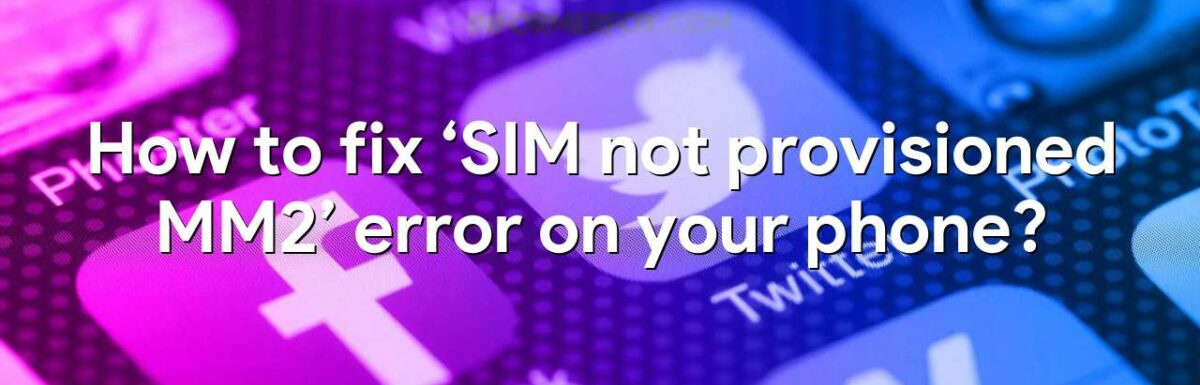
Leave a Reply