Dream11 is one of the most popular fantasy sports platforms in the world, with millions of users participating in daily fantasy sports contests.
One of the most important features of Dream11 is the ability to add backup players to your team. In this article, we will take a look at how to use backup players in Dream11, and things to keep in mind while doing so.
What are Backup Players?
Backup players in Dream11, as the name suggests, are players who act as substitutes in case any of the players in your team are unable to participate in the match.
In Dream11, you can add up to 4 backup players to your team and assign a priority order to them. If any player in your team is unable to play, the backup player with the highest priority will replace them.
Use REFER CODE – IRUSHT1KL in DREAM11 APP.
Things to Remember
Before we dive into how to use backup players in Dream11, here are a few things to keep in mind:
- Fantasy points will only be awarded for the 11 players who feature in your final team for every match.
- Backups can only replace unannounced and substitute players.
- Backups can only replace players if team creation rules are followed.
- All replacements happen at the match deadline (as per lineup details provided by 3rd party partners).
- An unannounced or substitute player may be replaced with a backup of a different player type.
How to Add Backup Players to Your Team
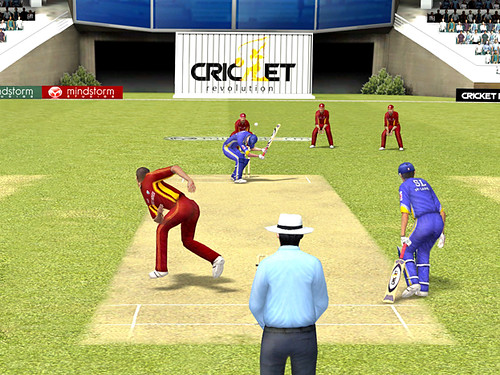
Adding backup players to your Dream11 team is a simple process. Here’s how you can do it:
- Open the Dream11 app or website and select the match you want to create a team for.
- Click on the “Create Team” button.
- Select your 11 players, as you normally would.
- Scroll down to the bottom of the page and click on the “Add Backups” button.
- Select up to 4 players as your backups and assign them a priority order.
- Save your team.
That’s it! Your backup players have now been added to your team.
When Will Backup Players Replace Players in Your Team?
Backup players will only replace players in your team if they are unannounced or substitute players. Here’s the order in which players will be replaced:
- Unannounced Captain
- Unannounced Vice Captain
- Other unannounced players
- Substitute Captain
- Substitute Vice Captain
- Other substitute players
Players in your team with the highest credit will be replaced first.
For more than one player in your team with the same credits, the player that comes first in alphabetical order is replaced first.
It’s important to note that if a backup player replaces the captain or vice-captain, they will become the new captain or vice-captain.
How to Prioritize Your Backup Players
In Dream11, you can assign a priority order to your backup players. This means that if more than one player is eligible for replacement, the backup player with the highest priority will be selected. Here’s how you can prioritize your backup players:
- Open the Dream11 app or website and select the match you want to create a team for.
- Click on the “Create Team” button.
- Select your 11 players and scroll down to the bottom of the page.
- Click on the “Add Backups” button.
- Drag and drop your backup players to rearrange their priority order.
- Save your team.
When Do Replacements Happen?
Replacements happen at the match deadline, as per the lineup details provided by 3rd party partners. All backup replacements follow the team creation rules, which means that the player who is being replaced must be of the same player type as the backup.
For example, a wicketkeeper can only be replaced by a backup wicketkeeper, a bowler can only be replaced by a backup bowler, and so on.
However, in some cases, an unannounced or substitute player may be replaced with a backup of a different player type. For example, an all-rounder could replace a batter only if the team creation rules are followed.
It is important to note that adding backups to a team is recommended but completely optional. Using backups does not guarantee any kind of winnings.

The replacement will happen based on the rules for replacement at the match deadline on Dream11. Dream11 collects live data pertaining to any match from third-party providers. Dream11 will not be liable for any wrong information they receive.
Backups will not be a part of shared teams. Only the 11 players on the team would be shared. If the team is shared after the match deadline, but before the player replacement has happened, the shared team will only have 11 players without the backup replacements.

In conclusion, using backups in Dream11 can be a useful strategy to ensure that your team is not affected by unannounced or substitute players (or IMPACT PLAYER). Adding up to 4 backups to your team and assigning a priority order can help you make the most of this strategy.
It is important to keep in mind the rules and guidelines for backup replacements, as well as the fact that backups do not guarantee any kind of winnings. Ultimately, the success of your team will depend on a combination of strategy, skill, and luck.

Leave a Reply