Cache is a temporary storage location on your device that holds data so that it can be accessed more quickly. Over time, this data can start to take up space on your device, which can slow down your device or cause errors.
Clearing your cache can help to fix these issues and improve the performance of your device.
Clearing the System Cache
The system cache is a special type of data that is stored on your device and used by the Android operating system. You can clear the system cache from the Recovery menu on your device.
How to clear the system cache on Android
- To do this, power off your device, then press and hold the Power button and Volume Up button until you see the recovery menu.
- Use the volume buttons to navigate to the wipe cache partition option, then press the Power button to select it.
- Confirm that you want to wipe the cache, then reboot your device.
Clearing the App Cache
Each app on your Android device has its own cache. You can clear an app’s cache from the Settings menu.
How to clear app cache on Android
- To do this, go to Settings > Apps, select the app you want to clear, tap Storage, then tap Clear Cache.
- You can also clear all cached data from all apps by going to Settings > Storage > Cached data and tapping Clear cached data.
How do I clear the cache on my Samsung Android?
You can clear an app’s cache on your Samsung Android in the following way:
- Open Settings, and then swipe to and tap Apps.
- Select or search for the app you want to clear.
- Tap Storage, and then tap Clear cache.
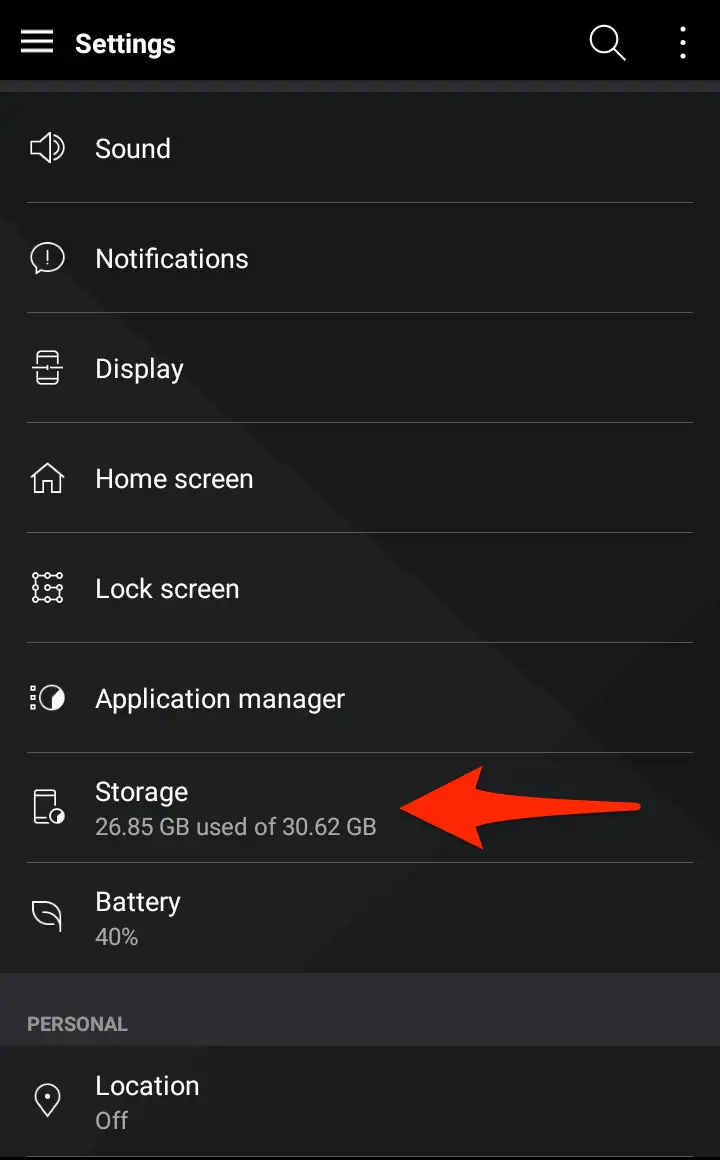
When should you clear your cache?
You should clear your cache when you notice that your device is starting to slow down or if you are experiencing errors.Clearing your cache will not delete any important data from your device.
How often should you clear your cache?
It depends on how often you use your device and how many apps you have installed. If you use your device heavily and have a lot of apps installed, you may need to clear your cache once a week or more.
If you only use a few apps and don’t use your device very much, you may only need to clear your cache once a month or less.
What are the benefits of clearing your cache?
Clearing your cache can free up space on your device, improve the performance of your device, and fix some errors.
Are there any risks associated with clearing your cache?
No, there are no risks associated with clearing your cache. Clearing your cache will not delete any important data from your device.
Clearing the Google Chrome Browser Cache
- On your Android phone or tablet, open the Chrome app. At the top right, Tap More
- Tap History. Clear browsing data.
- At the top, choose a time range. To delete everything, select All time.
- Next to “Cookies and site data” and “Cached images and files,” check the boxes.
- Tap Clear data. That’s all! Literally 🙂
How do I clear my search history and cache on my Samsung?
The first step is to open Chrome and tap on the three vertical dots in the top right-hand corner. This will open up a menu of options for you to choose from.
Once you have tapped on ‘Settings’, scroll down until you see the option for ‘Privacy and security’. Tap on this, and then select ‘Clear browsing data‘. From here, you can decide which data you would like to clear.
You can select all of it, or just some of it. When you have made your selection, tap on ‘Clear data’ and your search history and cache will be cleared.
Frequently Asked Questions (FAQs)

What happens if I wipe cache on Android?
If you wipe the cache on your Android device, it will remove some of the data stored in memory. This can free up space and help to improve performance.
What happens when you clear cache on Android?
Clearing the cache can also resolve issues with loading or displaying certain types of content. After you clear the cache, some settings on websites may be deleted.
When you clear your cache on Android, it can help with certain issues and also speed up the device.
For example, if you were signed in to a site, you will need to sign in again. Some sites might appear to be slower because content, such as images, needs to be loaded again.
Is it good to clear cache on Android?
Yes, it is good to clear cache on Android as it can help fix speed issues and free up storage space. When you clear the cache of an app, it will delete all the temporary files stored by that app.
This can help improve the performance of your device as well as save some storage space. However, you should only clear the cache of apps that take up a lot of space.
Clearing your app cache every few months is a good way to keep your phone running smoothly and prevent it from getting too full.
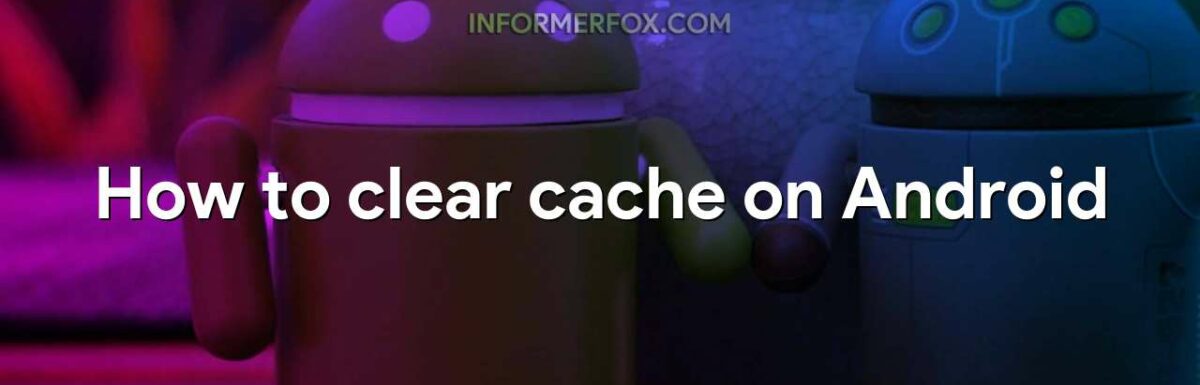
Leave a Reply